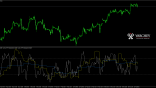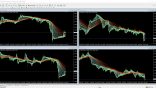- Home
- >
- Trading University
- >
- How to add an additional indicator to the Meta Trader 4 platform

How to add an additional indicator to the Meta Trader 4 platform

No matter how good a strategy we have, sooner or later everyone wants to try something new on the market. This usually involves adding a new indicator - be it a curve line that is a derivative of a price or a different oscillator.
Adding additional indicators to the Meta Trader 4 trading platform is as follows:
From the main menus, select File, then select Open Data Folder:
Once you select this option, you will be able to open the Meta Trader 4 folder. You must go into the MQL4 folder, then in the Indicators folder:
In this folder, you must paste the downloaded file with the indicator that must be with .mq4 or .ex4 extension.
Once you have saved the file in the specified folder, you have to go back to the platform and select the folder from the Navigator menu, right-click any indicator and select the Refresh option.
If everything is OK with the indicator you downloaded, you only have to find the indicator in the Navigator field and paste it on the chart.
 Varchev Traders
Varchev Traders Read more:
If you think, we can improve that section,
please comment. Your oppinion is imortant for us.